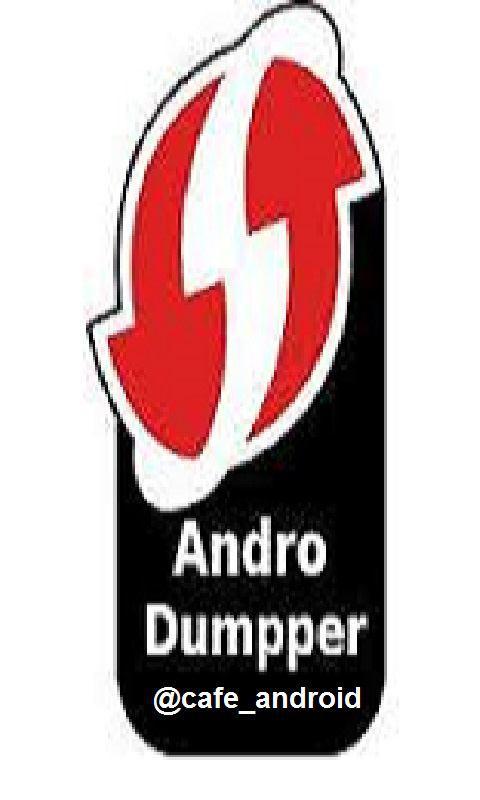AndroDumpper is a cool applications for those freaks who are constantly seeking a way to link a totally free Wi-fi network. Linking to a Wi-fi network is not a problem as long as there is no security or if you understand the trick. One more easy way to link to a Wi-fi network is to have its WPS enabled, which will merely bypass the trick and let you connect.
Currently to link to a WiFi using WPS, you have to very first activate the WPS feature by pushing the switch or by accessing the Wi-fi alternatives with its IP address. You will certainly have to get in the Wi-fi secret if the WPS is not made it possible for. At this point, the role of AndroDumpper APK can be found in convenient. This appropriate intelligently finds a WiFi network with WPS vulnerability and bypasses it making your link effective.
AndorDumpper works without root gain access to till Android 5.1.1 Lollipop. From Lollipop onwards, it needs root gain access to. The excellent part here is that you could likewise utilize AndroDumpper on your computer system making use of an Android emulator. While you will conveniently locate the origin solution for a lot of the working emulators, it ought to not be an issue to run this application.
You can utilize and also mount AndroDumpper for iPhone on a Desktop PC/Laptop running Windows XP, Windows 7, Windows 8, Windows 8.1, Windows 10 and also MacOS/OS X. Just obtain an Android emulator like the BlueStacks, BlueStacks 2, Andy OS or Remix OS Player to begin running AndroDumpper for PC right now.
Download AndroDumpper for COMPUTER-- Windows as well as Mac).
- Andy OS.
- Presuming that you have actually downloaded BlueStacks or BlueStacks 2 emulator, head in the direction of the next actions.
- Open up the freshly set up BlueStacks or BlueStacks 2 emulator on your Windows or Mac COMPUTER.
- Now click "Browse" for BlueStacks, for BlueStacks 2 you will click "Android tab > Look".
- Kind "AndroDumpper" and also search it utilizing Google Play Store.
- When AndroDumpper appears in the Play Store, click it and install it.
- Once set up, it will certainly appear under All Apps, for BlueStacks 2 it will show up under Android tab > All Applications.
- Click on the recently installed app or video game to open it. Follow the on-screen directions and also keyboard settings to use or play it currently. That's all.
Download AndroDumpper for PC utilizing APK.
- See to it that you've downloaded and install and also mounted an Android emulator like BlueStacks on your PC.
- Download the AndroDumpper APK file on your computer.
- Double click the downloaded and install APK file as well as BlueStacks will automatically begin installing it.
- For BlueStacks 2, you could likewise click the APK switch in the center of the toolbar on the left side > find the APK documents as well as choose it to install it.
- As soon as mounted, adhere to the guidelines symphonious 7-8 in the above method to start utilizing it.